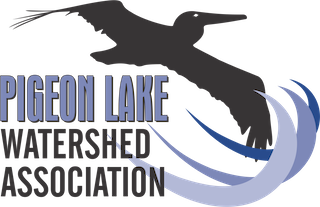Watershed Interactive Map
Learn more about the PLWA Shoreline Health Assessments
Welcome to the Pigeon Lake Watershed Association Interactive map! This online map has been designed to provide Pigeon Lake residents and researchers with the tools to engage in PLWA stewardship initiatives, view significant areas within the watershed, and actively monitor the lake’s health.
Check off the box labelled Pigeon Lake Shoreline Intactness to see the most updated imagery of shoreline activity and intactness.
How to use this map:
Toggle and view content by accessing the Layer List widget in the top-right widget pane. The Layer List widget shows all content or ‘layers’ that can be accessed, along with the symbol(s) that will be used to display the layer in the map. To add or remove layers from the map click the box next to the layer’s title. To access the widget pane on a mobile device you will first have to click the double arrows located on the bottom right of the map.
View more details of a layer by clicking the layer’s symbol on the map. This will bring up an interactive pop-up with additional information and images. To expand the pop-up click the ‘window’ button in the top-right corner. If the layer you have selected consists of multiple datasets, an ‘arrow’ button will appear that will allow you to cycle through them.
Change the background map from satellite to street imagery by using the Basemap widget represented by the button with four squares.
Zoom In and out using the "+” and “-” buttons located on the top left of the map window. You can also scroll your mouse-wheel, or pinch your mobile screen.
Re-center the map window by clicking the home button under the zoom symbol.
Access additional layer actions, including the option to view tabular information, by clicking the three dots next to the layer’s title.